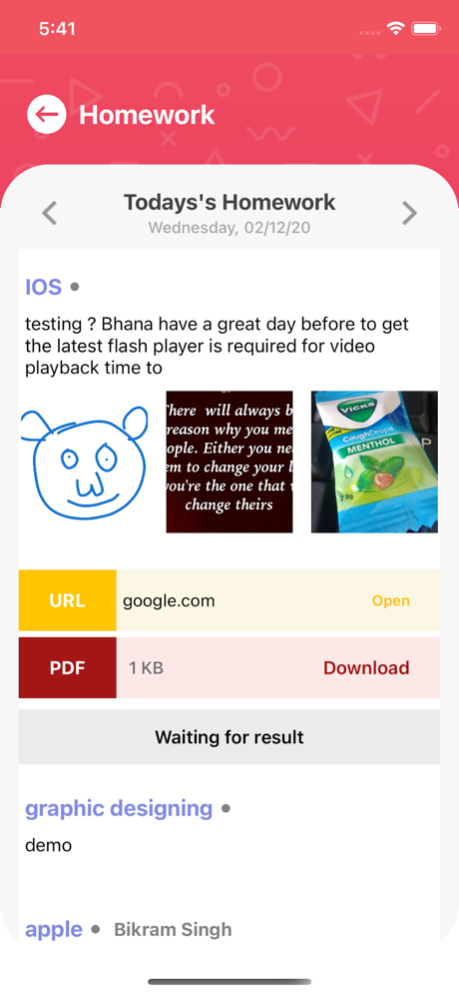Class ON - Parents App 4.1
Continue to app
Free Version
Publisher Description
Class On formerly Smartway Study has been delivering unmatched school management services for the past 11 years. We have been awarded multiple times for our elite services. Our services are availed by a plethora of schools to turn their schools into a smart school, which makes us the best in the industry.
We created a Parents app specially designed according to Indian school needs with a simple to use interface and filled with heaps of features.
Class On - Parents app more secure and more reliable than voicemail, text, email messages or notes left in school bags. It provide instant communication to parents and students, showing the school’s activities through notifications, events, photos and newsletters, Proper recond for homework, attendance and fees, always availed book list, syllabus and library, test and performance results and much more valuable features.
Feb 23, 2024
Version 4.1
- Bug fix and performance improve
About Class ON - Parents App
Class ON - Parents App is a free app for iOS published in the Kids list of apps, part of Education.
The company that develops Class ON - Parents App is Harmanjot Singh. The latest version released by its developer is 4.1.
To install Class ON - Parents App on your iOS device, just click the green Continue To App button above to start the installation process. The app is listed on our website since 2024-02-23 and was downloaded 0 times. We have already checked if the download link is safe, however for your own protection we recommend that you scan the downloaded app with your antivirus. Your antivirus may detect the Class ON - Parents App as malware if the download link is broken.
How to install Class ON - Parents App on your iOS device:
- Click on the Continue To App button on our website. This will redirect you to the App Store.
- Once the Class ON - Parents App is shown in the iTunes listing of your iOS device, you can start its download and installation. Tap on the GET button to the right of the app to start downloading it.
- If you are not logged-in the iOS appstore app, you'll be prompted for your your Apple ID and/or password.
- After Class ON - Parents App is downloaded, you'll see an INSTALL button to the right. Tap on it to start the actual installation of the iOS app.
- Once installation is finished you can tap on the OPEN button to start it. Its icon will also be added to your device home screen.